
|

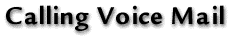 Whenever you
want to call your Voice Mail service (in order to listen to Voice Mail messages,send
messages, or change the password), you can call not only from your mobile but also from a
standard telephone. The phone must have tone - dialing (DTMF mode).To call voice mail,
dial:
| from your mobile telephone |
   |
| from another GSM Global mobile telephone |
   |
| from another line |
          |
| from abroad |
             |
After dialing the number the system
asks you to enter the number of your Voice Mailbox and your security code. Confirm both
with  ,and then you will be connected with your
voice mail.(When dialing ,and then you will be connected with your
voice mail.(When dialing    you don't
need to enter the number of your mailbox). you don't
need to enter the number of your mailbox).
The number of Your Mailbox
Your voice mail has its own number which you get by removing the first digit (0) of your
telephone number. 602 XXX XXX . Note: XXX XXX is your six-digit telephone number. For
example, if your number is 0602 654 321, then your voice mailbox number is 601 654 321.
Your First Contact with Your Mailbox
Upon your first entrance to the Voice Mail services, the Setup Guide lists basics of its
functioning and operating.
(In short, the system always offers you the individual possibilities, and you choose
one of them by pressing the appropriate number.You move on to the next menu - see the
Voice Mail Tree - and continue in the same way. Of course you don't need to listen to the
whole menu and can choose the numbers immediately one after the other - quick choice. For
example, pressing the numbers 344 from the Main Menu gets you directly to where you can
change your security code.)
The Setup Guide allows you to simply change the security code and record a greeting. You
can stop listening to the Setup Guide whenever you wand by pressing  . The Setup Guide is heard only upon your first
access. However, if you end it during the first thirty seconds, it will run again the next
time.Any time after this, you can call the guide during use by pressing . The Setup Guide is heard only upon your first
access. However, if you end it during the first thirty seconds, it will run again the next
time.Any time after this, you can call the guide during use by pressing    . .
Listening to Messages
After entry to the Voice Mail service system, it presents information on the number of
newly saved messages. To listen to the messages press  in the Main Menu. The voice mail system first announces the date and time
received and then plays the message. in the Main Menu. The voice mail system first announces the date and time
received and then plays the message.
If you want erase the message after hearing it, press  . The message will be erased after you terminate your connection with the Voice
Mail service. Given the limited capacity of the voice mailbox (see Table of Parameters),
we recommend that you regularly erase messages you have reviewed. . The message will be erased after you terminate your connection with the Voice
Mail service. Given the limited capacity of the voice mailbox (see Table of Parameters),
we recommend that you regularly erase messages you have reviewed.
To play the next message dial  . .
If you don't want to listen to the message to the end and want to immediately move to the
next, press    . .
If you want to erase the message you are currently listening to, press     . .
The system distinguishes between new messages (unreviewed or partially reviewed messages)
and old messages (those which have been listened to through to the end). See the Table of Parameters for the time individual messages are saved.
|








 |
